We all understand DOGs, but when it comes to digital images, there are a lot of confusing acronyms thrown around. What’s the difference between a JPG and a TIFF? Or a PNG and a WebP? And what about GIFs? Why so many file formats and what exactly are they used for?
JPG: Joint Photographic Experts Group
The JPG format, also known as JPEG, is probably the most ubiquitous form of digital image files. Chances are, if you’ve ever been emailed a photo or downloaded an image from the internet, it was in JPG format. JPGs are compressed image files, which means that they’re smaller in size than some of the other formats. The trade-off for this smaller file size is that JPGs have what’s called ‘lossy compression’. This means that when a JPG is compressed, some of the image data is lost. The good news is that for most purposes, this loss of data isn’t noticeable to the human eye.
Benefits of JPG files
- Comparatively modest in size, they won’t clog up your storage.
- Opens quickly in browsers and maintains most of its integrity – a JPG file can display 16.8 million colors.
- Widely used so super compatible.
Drawbacks of JPG files
- The compression process dulls the sharpness of images with edges.
TIFF: Tagged Image File Format
TIFF files are frequently used for high-quality images and therefore preferred by graphic designers and photographers. Unlike JPGs, TIFF files are ‘lossless’, meaning that no data is lost when they’re compressed. That also means that TIFF files tend to be rather large— often many times larger than an equivalent JPG. For this reason, you’ll usually only see TIFF files used in applications where file size isn’t a concern, such as in professional photography or printing.
Benefits of TIFF files
- High quality and high resolution means greater detail and depth of color.
- Tiffs are a flexible file format that can be utilized across all main operating systems.
Drawbacks of TIFF files
- Large files that take longer to download and more storage space.
- TIFF files can be opened but not edited without editing software such as Photoshop.
PNG: Portable Network Graphic
PNG files were developed as a higher quality alternative to GIF files, (more on those later). One of the best advantages of a PNG files is that they can be saved with transparent backgrounds. This makes them ideal for use on websites, as they can be easily placed over any background color without looking out of place. Like TIFFs, they are ‘lossless’ and tend to be much larger than their JPG counterparts.
Benefits of PNG files
- The transparent background option makes it easy to place logos, (or pictures of dogs), on other backgrounds.
- Lossless compression means they retain detail and color.
- PNGs can be edited across a wide range of software as there is no patent.
Drawbacks of PNG files
- Generally larger file sizes than a JPG, so will be slower to open and chew up more data storage.
- PNG files are built for the web which makes printing tricky as they do not support CMYK modes.
WebP: Web Picture Format
WebP is a relatively new image format developed by Google and intended to replace JPGs, PNGs and GIFs. WebP offers both lossy and lossless compression, (though lossless WebPs are not yet widely supported). So far they’ve shown promise as being able to achieve significantly smaller file sizes than either JPGs or PNGs while still maintaining good image quality. For this reason, you may start seeing more and more WebP images around the web in the future.
Benefits of WebP files
- According to Google, they are 25% to 34% smaller than JPG files.
- Smaller file size make webpages faster to load.
- Brilliant at compressing images and retaining quality.
Drawbacks of WebP files
- Not supported by all browsers at this point.
GIFs: Graphics Interchange Format
GIF files are image files that are compressed to reduce size and use a small number of colors. They are often used for images on websites because they load quickly and do not take up much space. GIF files can contain multiple images, which can be displayed in a loop or sequentially. They can also include transparency information, which allows them to be superimposed over other images. GIF files also support animation, which allows them to be used for short video clips, (and memes of course! LOL).
Benefits of GIF files
- Great for small animations
- They are eye catching and entertaining
- Small files size
- Can support transparent backgrounds
Drawbacks of GIF files
- Limited to a range of just 256 colors.
- Poorer quality compared to PNG.
How to know which file type to choose
As they each have their own strengths and weaknesses, choosing the right format will depend on your specific needs. In general;
JPGs are best for photos or images with lots of colors.
PNGs work well for logos or images that require transparency.
TIFFs should only be used when file size isn’t a concern, such as in professional photography or printing applications.
WebP files are used by web developers look for ways to reduce loading times by using smaller image files.
GIFs work best with basic designs and logos … and memes of course.
Using a DAM to Take Control of Files
DAMs – short for Digital Asset Management Software – are the gold standard file management solution for companies with large image libraries and banks of video and audio. They are cloud-based storage hubs that enable groups of people to create, tag, find, access, share, control, and track creative assets.
DAMs can either be integrated into existing collaboration tools and systems, (this is called a Headless DAM), or, can live behind its own front end via a dedicated portal and dashboard.
Regardless of how it’s set up, a good Digital Asset Management solution will allow you to do way more than just centralize and organize files. At IntelligenceBank our DAM software allows you to save and manipulate those files in multiple different formats.
Choose your file format
How often do you supply a JPG file to a supplier only to hear they in fact require a TIFF or a PNG? Then it’s back to your Graphic Designer, (who surely has better things to do), to request another format while you and your supplier hang around waiting for it to arrive?
Those with their files stored on IntelligenceBank’s Digital Asset Management system don’t need to wait. Our software supports an enormous amount of image, document, video and audio file types that can to be saved as JPGs, PNGs, TIFFs, WebPs, GIFs and even old time Bitmaps at the click of a button. You can even transform hundreds of files at the same time with our Bulk Actions tool.
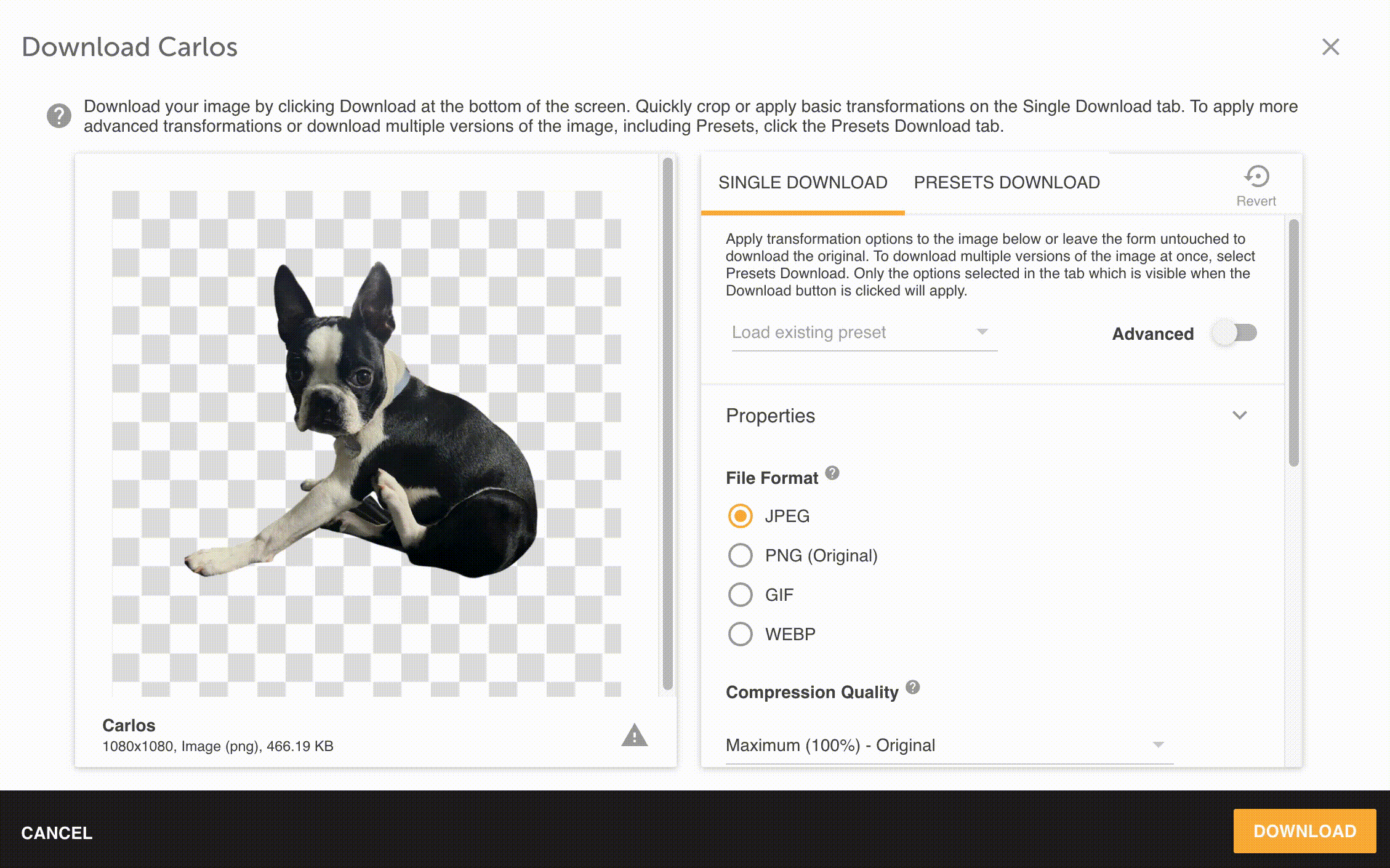
Choose your file specs
Change the basic specifications of your file without additional software, (or editing skills for that matter)…
- Save to a standard file sizes set by IntelligenceBank or save to your own preset file dimensions, (say for a web tile).
- Choose a transparent or solid background or put your mouse down ‘flip it and reverse it’.
The combination of not only understanding file formats but having the control to obtain exactly what you need and manipulate them is not only super empowering it’s an enormous time saver.
Contact us for a demo.




