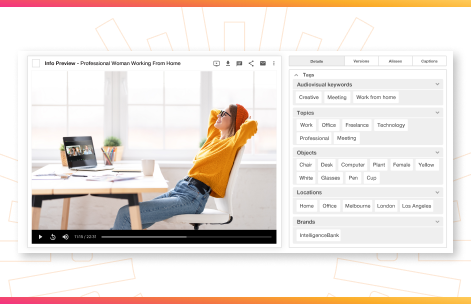You know what they say, “Behind every great creative asset, there’s great metadata”. OK nobody says that, but they should. Metadata is the backbone of any Digital Asset Management (DAM) software. It’s the data attached to creative files that helps your whole organization find the exact files they are looking for. Without metadata, Digital Asset Management software would provide no better search functionalities than a share drive.
While ‘metadata’ is not a word that elicits a lot of excitement, or perhaps a lot of understanding, by the end of this article, you’ll not only know metadata when you see it, you’ll wonder how your creative files can live without the support of this unsung hero.
What is metadata?
Metadata is “data about data”, but what does that even mean? The simplest way to explain metadata is to compare it to the pre-internet card catalog system used by libraries. When searching for a book in the past, you’d start by quietly making your way to the library’s central card catalog to discover the matching card.
Subject, author, publication date, and other information about the book would be listed on each card, allowing you to focus your search on a particular floor, department, or aisle rather than having to look across the entire library. Shhhhhh, people are trying to study!
In this comparison, a metadata management system serves as the catalog and metadata is the data you would find on each card. When the library goes digital, metadata makes it possible to find precisely what you’re looking for across a vast network of files; and you don’t need to whisper.
Metadata for creative assets
In the context of creative assets, metadata is information attributed to a whole host of details about your assets, (like image files, videos, audio recordings etc.). Metadata is critical to any search on a Digital Asset Management system as it is the mechanism that not only makes files easy to find, but acts as a rich source of ‘CSI style’ forensic information for any collaborator who accesses it. The biggest end game for adding metadata is line ball between making creative assets easy to find and making sure they are clear for use. This is evident by the three types of metadata that is typically collected.
The types of metadata information captured generally falls into three categories:
- Structural metadata
This kind of metadata shows how your digital assets are organized. Much like a table of contents or chapters in a book, structural metadata outlines where the asset sits and the relationship it has with other resources. For example, whether it is a stand alone asset, part of a collection or a specific campaign.
Administrative metadata
You could almost call this ‘compliance metadata’ as it provides intel on who owns an asset, how and where it can be used and for how long. One creative asset can have multiple usage rights or intellectual property factors to consider – for example parameters around talent, photographic, voice over or music licenses.Metadata can even allow you to set notifications when those asset rights are due to expire. This type of metadata is critical when multiple stakeholders have access to your digital asset management portal.
Administrative metadata also provides information such as file type, when and how the asset was created right down to the shoot location GPS coordinates and camera that was used.
Descriptive metadata
While it’s necessary to have administrative metadata to make sure your assets are traceable and compliant, you need descriptive metadata to… well…describe the content of a resource. For example, if you have a digital photo of a sunset, the administrative data will tell you all about the camera, light settings and who took the photos, but you also want to know it includes, sun, sky, beach, a couple etc. This type of metadata is known as keyword metadata and adds to the ease of which an asset can be located.
Metadata fields can be auto populated using AI, or manually entered, (more on this below). They can also be fully customized, so the type of data you capture is infinite. The basic metadata most people want to capture is:
Filename: This is the name of your asset file. Make sure to use a consistent naming convention so you can easily find files later on.
Title: This is a brief description of what the asset is. Include keywords that will help you find the asset later on.
Author, Date Created/Modified: This helps you keep track of when an asset was created, who the author was and when it was last modified. This can be helpful for version control.
Usage rights: This includes detailed information about any talent, photographic, music or supplier rights. This may take the form of contract details such as where the asset can be used (e.g. what media and which part of the world), how long it can be used for and what approvals are required.
Tags/Keywords: These are additional words or phrases that describe the asset and will help you find it later on.
Metadata in a DAM
When assets in a Digital Asset Management system have metadata it supercharges search across unlimited parameters.
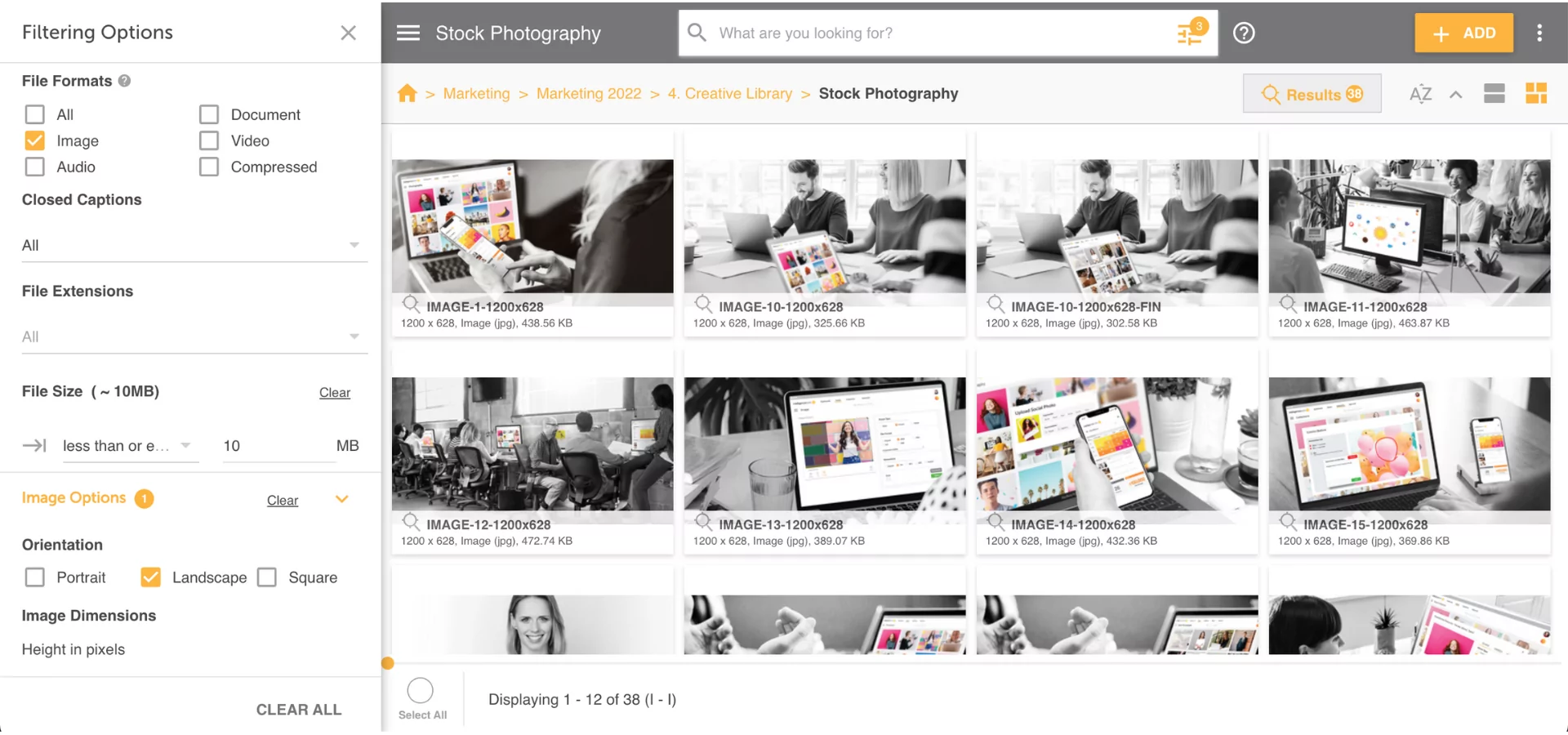
Manual and AI metadata
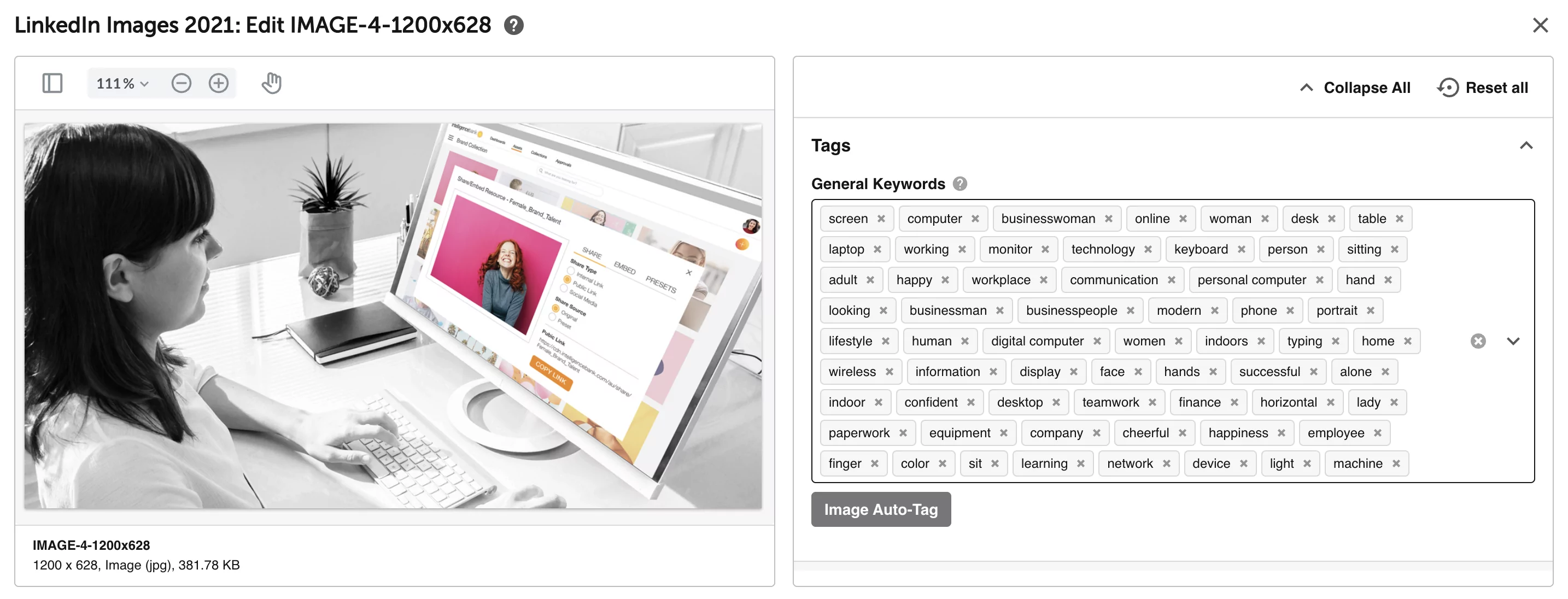
Why Metadata Matters
Metadata doesn’t just matter, it’s critical to organization and speed of access – just ask one of our clients who recently managed 9,500 individual assets in a single campaign. Attaching metadata to your creative assets provides peace of mind that your assets are well organized, secure, compliant and can be found in the blink of an eye.
Even if you’re the custodian of a moderate amount of creative assets, adding metadata to your files saves a massive amount of resources. There is nothing more infuriating than having to search through a jumble of files trying to find that one image you need for a project…only to give up and start from scratch because you simply can’t find it anywhere. Metadata prevents that frustrating scenario by giving you a way to quickly and easily search for specific assets when you need them.
The importance of capturing metadata to track usage rights on assets cannot be overstated. The effort required to retrace the steps of say, your predecessor, when you want to rerun a TVC and the talent, music and VO rights are all over the place is a special kind of hell.
How to get the best out of metadata
Without consistency metadata’s effectiveness is compromised. Methodical naming conventions and completeness of data are critical to optimizing any search.
DAM filters allow you to refine your search based on any criteria in your field. Metadata fields can be bespoke to your organization’s requirements. So assets can be grouped with any filter that works for you. For example, search by brand, by product, by approved assets or by assets that are about to expire.
Is too much metadata a bad thing?
No, but inaccurate metadata is. This is why consistent naming conventions and filing protocols are instrumental in metadata management success.
Metadata may not be the kind of hero you write songs or makes movies about, but boy is he a hero IRL. Marvel never created Metadata Man because, there’d never be any drama with him. He’s the solid, dependable type whose only chink is that he’s a total know-it-all… but hey, he’s just trying to make life easier.
By taking some time to add metadata to your files, you’ll save yourself headaches down the road. Trust us, your future self will thank you!
If you’d like to find out more about the world of Digital Asset Management, check out our Ultimate Guide to DAM as well as the Benefits of Digital Asset Management. Better yet, contact us for a live demo.