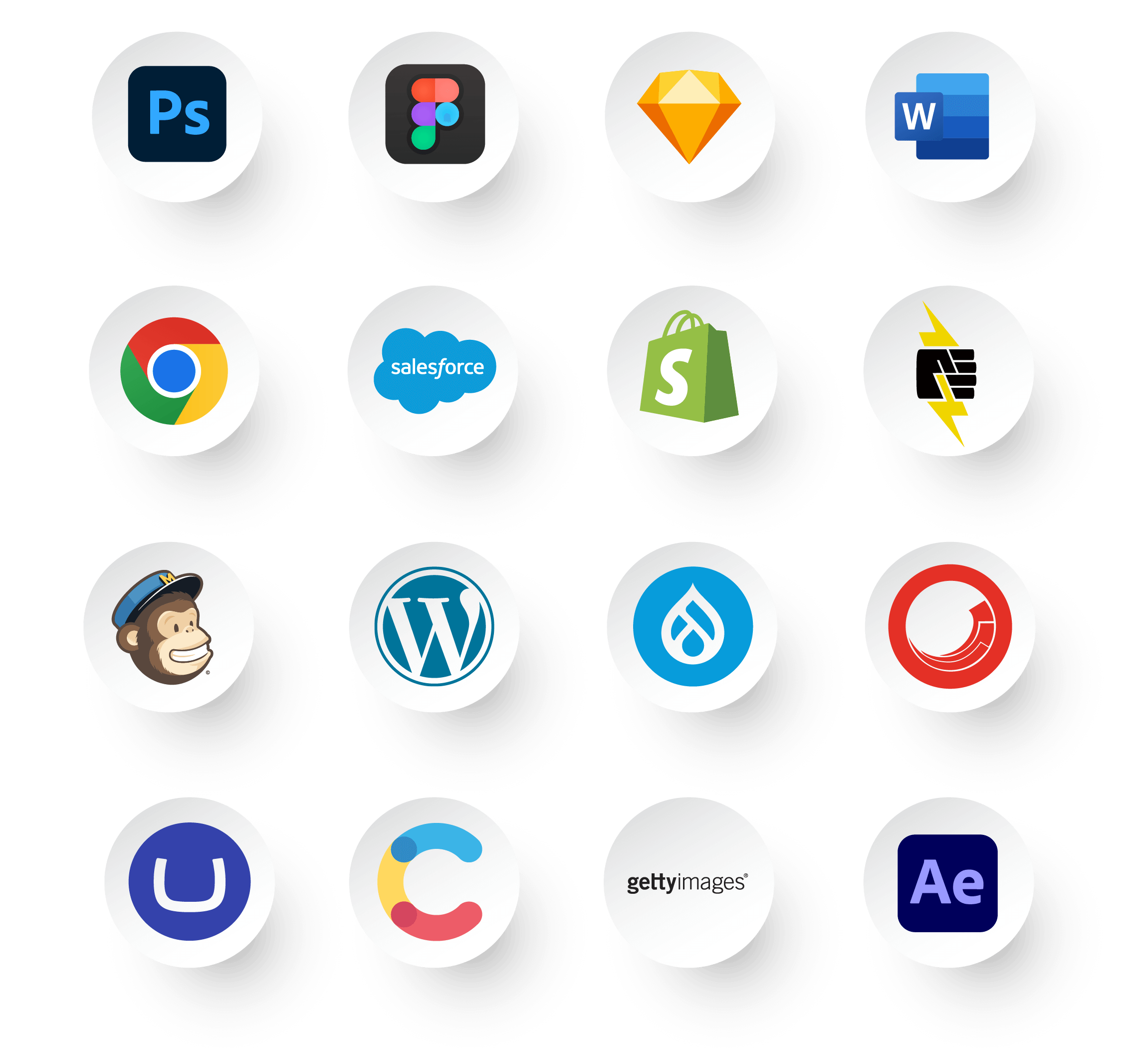Get content out the door faster – brand and legal approved.
IntelligenceBank uses AI to help marketing teams manage digital assets, online brand guidelines, campaign workflows and approvals – all in one place.
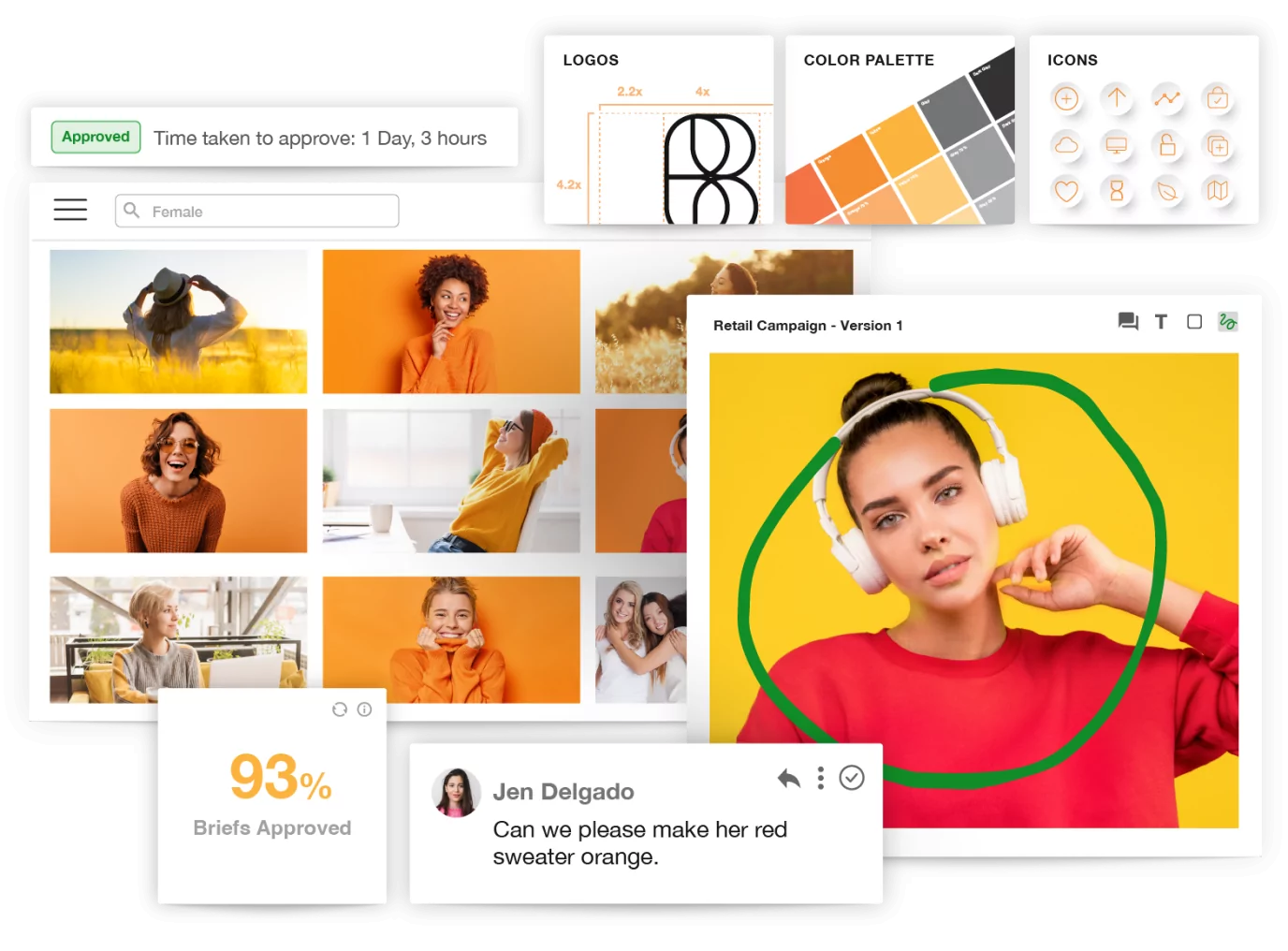
Want to learn more about how we can help your business?





Trusted by 800,000 users worldwide



Fast, on brand and compliant, whatever your role
Chief Marketing Officers
Deliver more with fewer resources, while reducing brand and regulatory risk

Marketing Operations
Ensure a smooth and efficient operating marketing function

Brand & Creative Teams
Increase creative output while maintaining brand integrity

Everything you need for scalable marketing operations
Value for every stage of the content and campaign process
Digital Asset Management
Use AI to store, search and share assets from one location
Briefs & Forms
Manage briefs and requests on a dedicated platform
Approval Workflows
Cut approval bottlenecks and get to market faster
Online Brand Portals
Inspire and educate teams about your brand
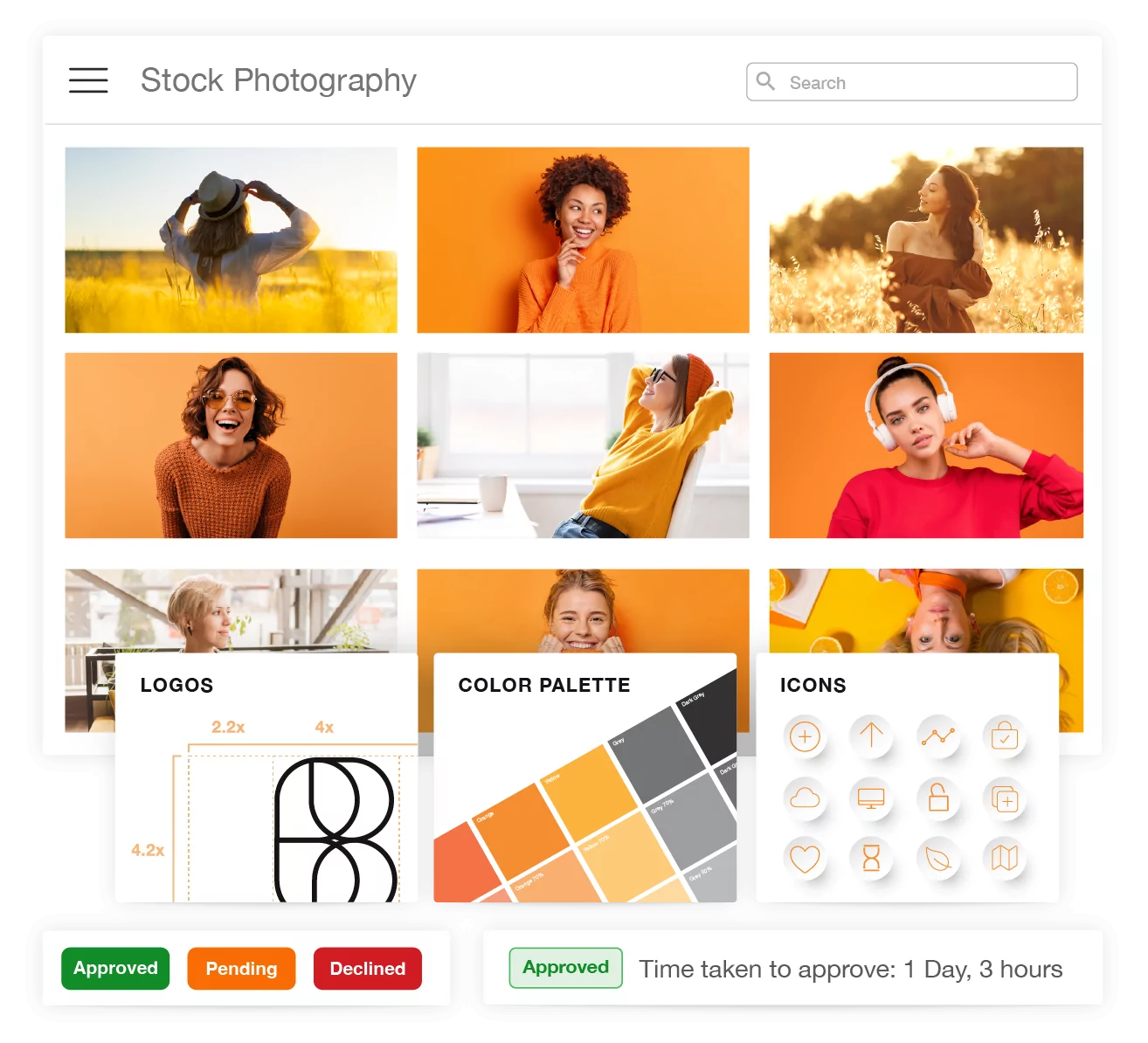
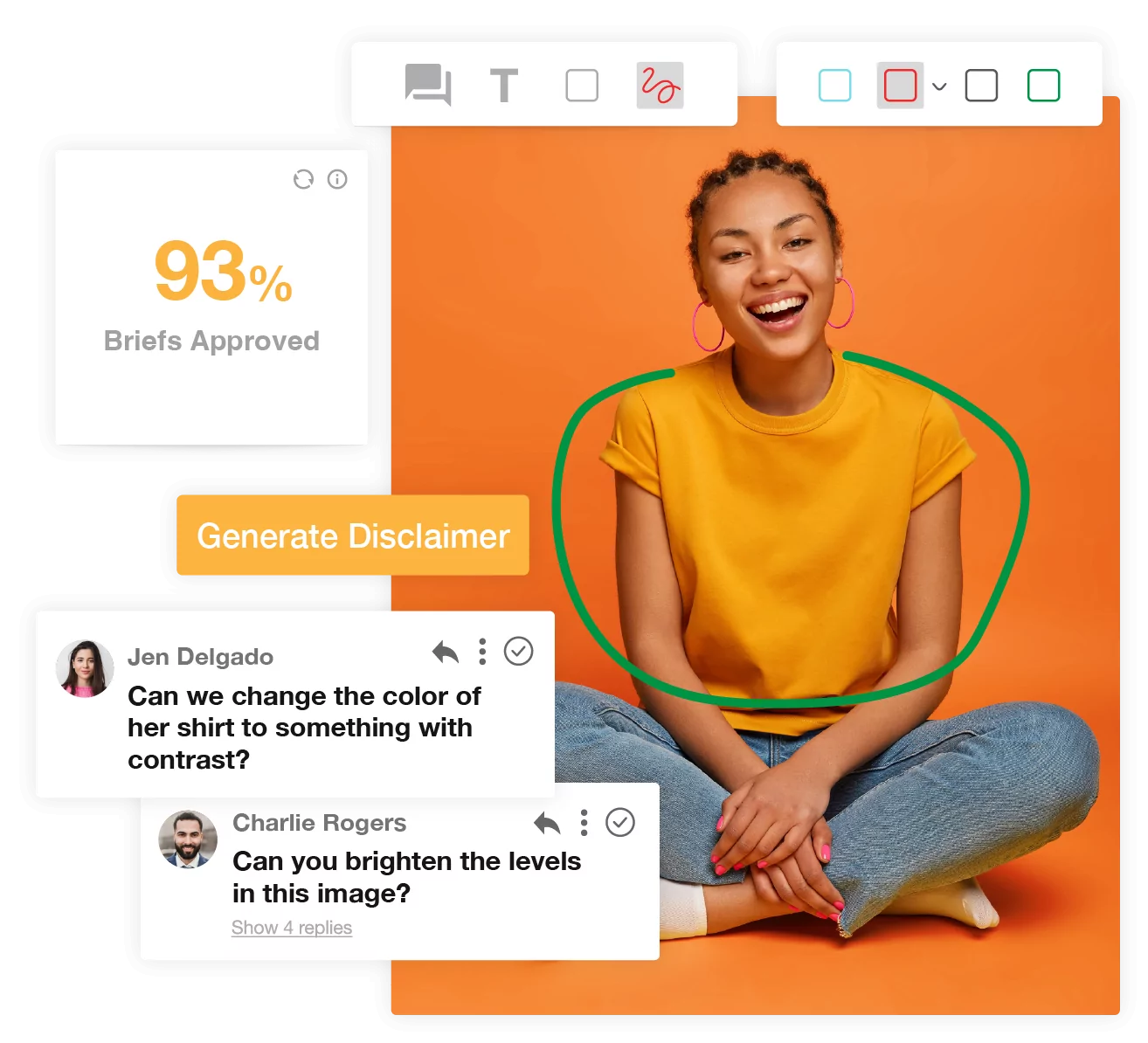
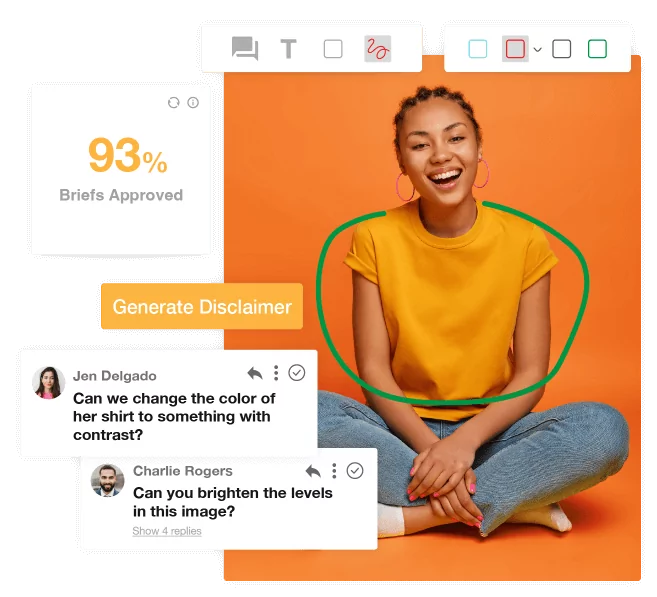
Proofing & Markup
Annotate, markup and collaborate on creative assets
Creative Templates
Create brand approved content at scale
Disclaimer Engine
Get your disclaimers right first time, every time
Reporting & Dashboards
Understand performance and improve processes
Work seamlessly with the tools you already use
Connect with your creative applications, CMS and Microsoft and Google Apps
Don’t just take our word for it
Marketers turn to IntelligenceBank to work faster, stay on brand and be compliant
“IntelligenceBank is a highly customizable platform that is easy to use. Our assets, content and brand have been brought together in one simple to use platform. It has saved us so much time syncing and sharing with one another.”
Andrew Brown
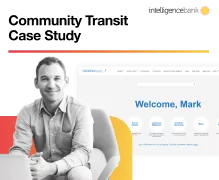
“Our all-in-one marketing platform has changed the way we work and has improved our marketing efficiency in implementing our overall marketing strategy while achieving a consistent brand experience for our business.”
Jonathan Goh


“The ability to use one platform for all…related tasks has helped save a tremendous amount of time and resources. In addition, it has simplified creative workflows, while providing an easy-to-use system for all of our users.”
Andrew McLeroy