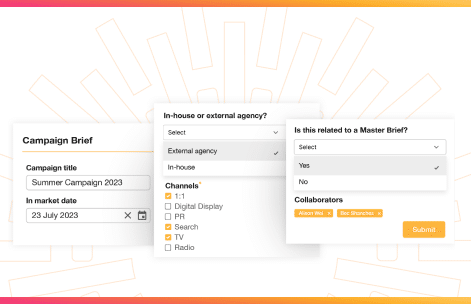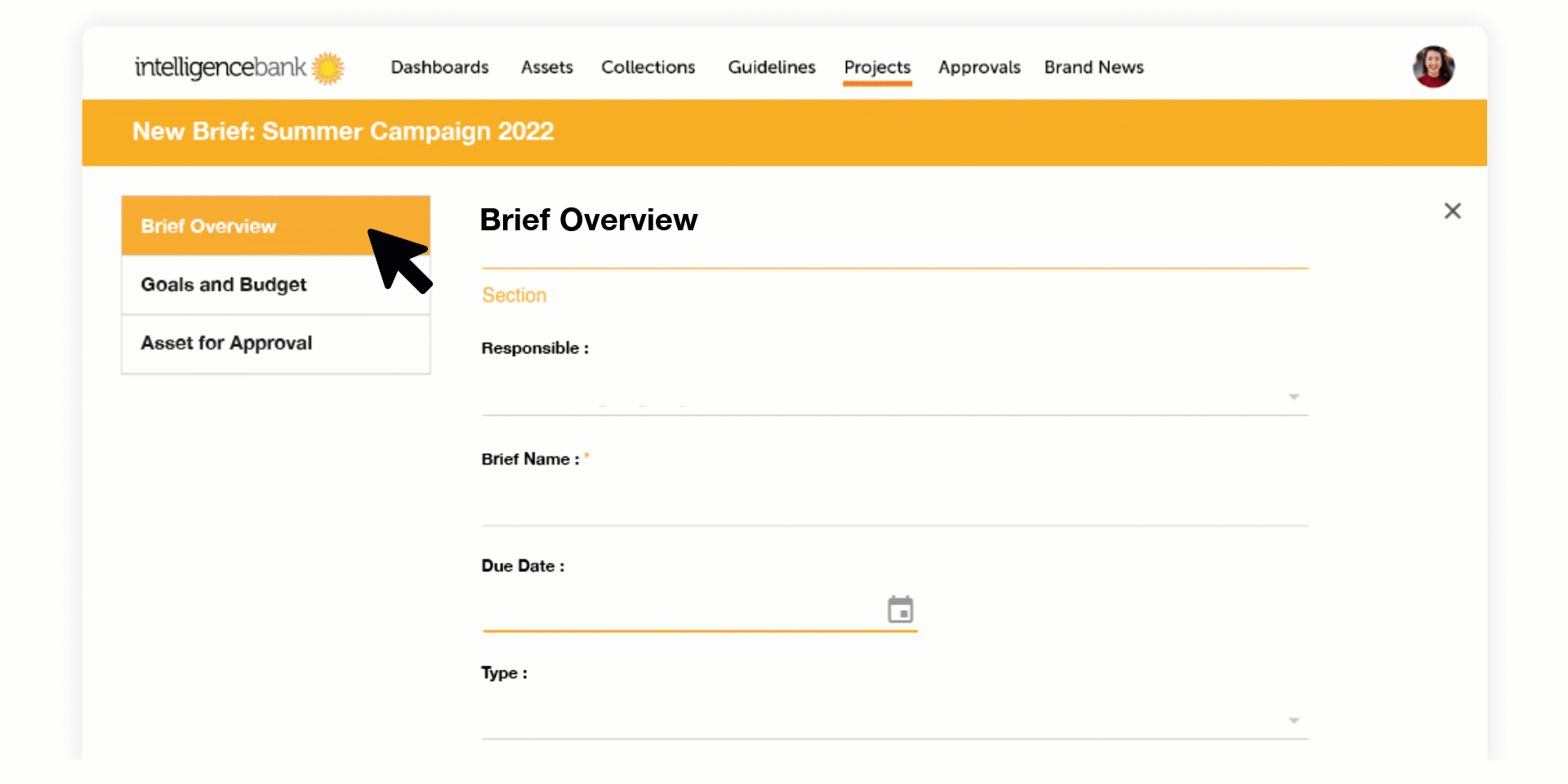
Now you can upload assets, collaborate, markup, approve, and publish assets to your DAM
… all within Briefs.
What’s NEW in IntelligenceBank Briefs?
Manage creative and campaign Briefs with more intuitive and flexible workflows, saving your team time (and clicks).
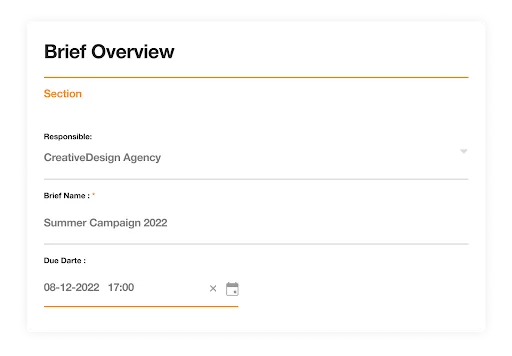
Create Brief
Consolidate all the information about your projects, including Creative production.
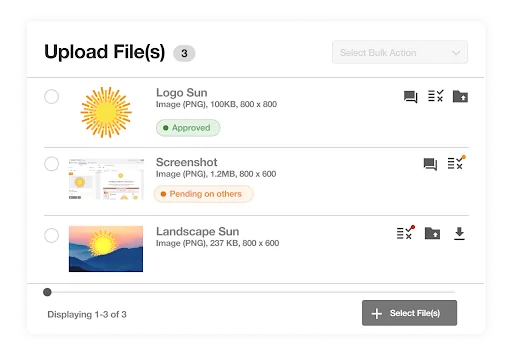
Upload Assets
Conveniently add Assets directly into Briefs, ensuring all creative work is linked to relevant projects.
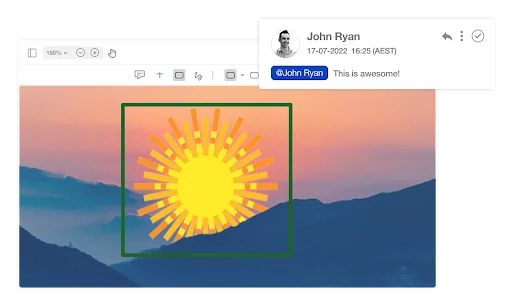
Collaborate & Markup
Empower teams to collaborate on assets via Markup, Comments (inc @mentions), and Revisions … all within your Brief. Includes Compare Versions and Smart Compare.
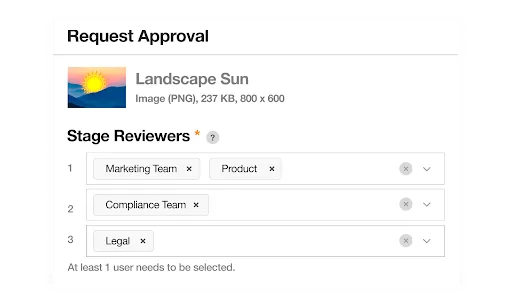
Request Asset Approval
It’s easy to request Approval for Assets within your Brief, including Conditional Reviewers, Multi-Staged Requests and Bulk Approval Requests.
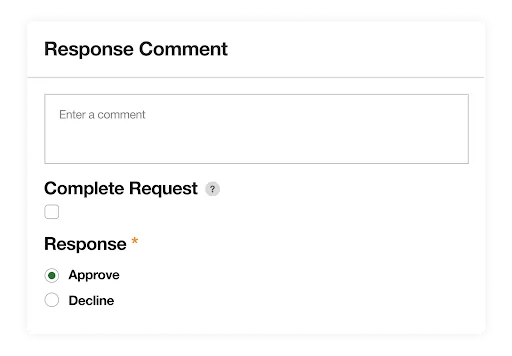
Approve Assets
Approve Assts connected to Briefs.
Track which assets are approved and by whom.
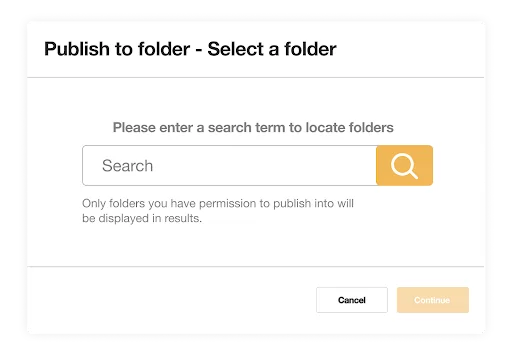
Publish & Distribute
Publish approved assets to your DAM.
Published files also remain accessible in your Brief, available for Preview and Download.
These new features are available within IntelligenceBank’s Marketing Operations Platform (MOPS).
Existing Customers: Please contact your Account Manager to learn more about Upgrading.